Free Front-End Development Tools Every Developer Should Use in 2025
Discover the must-have free front-end development tools that every developer should leverage in 2025. From efficient code editors to powerful frameworks, streamline your workflow and build stunning, responsive web applications with ease

In today’s digital-first world, your website isn’t just a marketing asset — it’s your brand’s handshake. A seamless, fast, and engaging user experience can be the difference between winning a customer or losing them forever. In fact, research shows that:
- 88% of users won’t return after a poor experience
- A 1-second delay in page load can drop conversions by 7%
This makes front-end development mission-critical — not just for good design, but for business growth. At Sobonix, we build user-focused interfaces that convert, load fast, and scale across devices. And we do it efficiently, often using battle-tested free tools that professional developers rely on globally.
Here’s a curated list of free front-end tools that save time, improve quality, and help build user-first digital products — tools we use ourselves at Sobonix to deliver outstanding frontend solutions.
Google Fonts: Web-Safe Typography That Performs
Typography sets the tone for your user experience — and Google Fonts makes it effortless. With over 1,500 free, open-source fonts, it empowers developers to enhance UI consistency and brand voice without any licensing hassle.
- Quick integration via
<link>or@import - Optimized delivery through Google’s fast CDN
- Cross-browser compatibility and mobile-ready rendering
Why use it: Great typography improves readability, builds trust, and guides user interaction. Google Fonts does all this while keeping performance high and setup time low.
At Sobonix, we use Google Fonts across client projects to ensure visually consistent, fast-loading UIs that align with modern brand expectations.
Can I Use: Know What Works, Where
Modern web features are powerful — but browser support can vary. Can I Use helps developers check real-time browser compatibility for:
- CSS properties, JavaScript features, and HTML5 APIs
- Version-specific support (e.g., Chrome 98, Safari 14)
- Regional usage statistics and fallback insights
Why use it: It prevents frustrating user experiences in outdated browsers and ensures smooth rollouts by planning progressive enhancements or fallbacks.
At Sobonix, we rely on Can I Use before implementing modern frameworks or advanced CSS features — ensuring every client deliverable works across target browsers.
Unsplash – Stunning Free Images Without the Legal Headache
Great visuals boost engagement and clarity — and Unsplash makes it easy with a vast library of high-resolution, royalty-free photos.
- Browse thousands of HD images across tech, people, lifestyle, and more
- Simple search and download with no attribution required
- Zero licensing worries — completely free for commercial use
Why use it: Quality visuals elevate UX, communicate ideas faster, and create a polished look — without adding cost or complexity.
At Sobonix, we use Unsplash to enhance UI mockups, landing pages, and blog content without worrying about copyrights or design budgets.
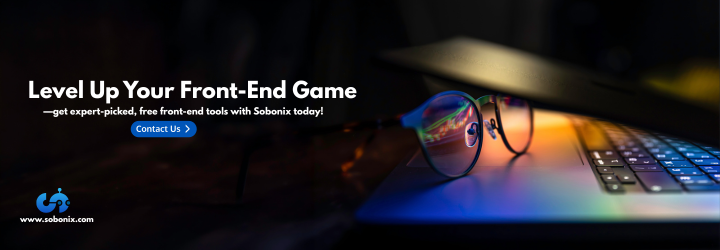
CodePen – Test, Learn, and Share Front-End Code Instantly
CodePen is a powerful browser-based code editor that lets you experiment with HTML, CSS, and JavaScript in real time — no setup required.
- Live preview of code changes as you type
- Supports preprocessors like Sass, Babel, and Tailwind CSS
- Shareable Pens for quick demos and collaboration
- Explore thousands of community Pens for UI inspiration
Why use it: Perfect for rapid prototyping, client demos, and onboarding — without touching your main codebase.
At Sobonix, we use CodePen to prototype animations and UI interactions, ensuring ideas are client-approved before integrating into production repositories.
UI Tips – Small Tweaks That Make Big UX Gains
UI Tips is a free, visual resource packed with actionable insights to improve real-world interfaces — fast.
- Covers hierarchy, contrast, layout, microcopy, and more.
- Focuses on practical, real-world UI tweaks
- Designed for quick wins that boost usability and clarity
Why use it: Small UI changes often create big UX improvements. These principles help developers and designers make interfaces more intuitive and conversion-friendly.
At Sobonix, we integrate these UI best practices into every frontend project to elevate user experience and drive results.
Squoosh – Smarter Image Compression for Faster Websites
Page speed directly impacts SEO, bounce rates, and UX — and Squoosh (by Google) helps you optimize images without compromising quality.
- Supports modern formats like WebP, AVIF, and MozJPEG
- Side-by-side comparison to fine-tune quality
- Fully browser-based with adjustable compression controls
Why use it: Faster-loading pages boost user retention, Core Web Vitals, and search rankings — all while keeping your UI crisp and beautiful.
At Sobonix, we use Squoosh to compress image assets before deployment, ensuring high performance without sacrificing visual quality.
Ionicons – Sleek, Scalable Icons for Modern Interfaces
Icons aren’t just decorative — they shape navigation, improve scannability, and enhance UI flow. Ionicons offers a clean, efficient icon set designed for today’s web and mobile experiences.
- SVG-based for crisp scaling and fast loading
- Over 1,300 modern icons built for clean UIs
- Fully customizable with CSS
- Lightweight compared to bulky icon libraries
Why use it: Ionicons helps keep interfaces intuitive without bloating your assets — perfect for performance-focused frontends.
At Sobonix, we use Ionicons to deliver modern, responsive UIs that feel fast and visually consistent across devices.
How Sobonix Integrates These Tools in Real Projects
At Sobonix, we go beyond building attractive interfaces — we engineer performance-first frontends that scale with user demands and business goals.
Here’s how we apply these free tools in real-world scenarios:
- Startups: Rapidly prototype and launch MVPs using tools like CodePen, Google Fonts, and Unsplash for fast, polished results.
- Enterprise Dashboards: Ensure cross-browser reliability and speed with Can I Use and Squoosh, keeping complex apps performant and user-friendly.
- eCommerce Platforms: Boost conversions with lightweight images, modern icons (Ionicons), and refined UI patterns that reduce friction and guide user flow.
Our modern frontend stack — including React, Vue, Tailwind CSS, GSAP, and Alpine.js — is enhanced by these tools to deliver better performance, smoother animations, and faster project turnaround.
Whether you're launching a new product or optimizing an existing one, Sobonix brings both design finesse and engineering discipline — powered by the smartest tools on the web.
Final Thoughts: The Right Tools = Better Products, Faster
Whether you're a solo developer or a business leader seeking a frontend partner, the tools you choose directly impact speed, quality, and cost.
When paired with the right expertise, free and reliable tools like the ones featured above can rival premium solutions — delivering faster development cycles and better end-user experiences.
Ready to build a fast, modern frontend that performs?
Reach out to Sobonix — we blend smart tools with solid engineering to bring your next UI to life.
FAQ – What Clients Ask Us
Are free tools reliable for professional use?
Yes. These are industry-standard tools used by top agencies and dev teams globally.
Can these tools help with SEO and speed?
Absolutely. Squoosh reduces load time, Google Fonts are optimized for delivery, and Can I Use ensures compatibility — all key for SEO.
What makes Sobonix different in front-end delivery?
We focus on UX-backed design, performance-first code, and scalable tech stacks. Our clients don’t just get UIs — they get outcomes.