Hotwire 1.0 vs 2.0: What’s New, Why It Matters, and How to Upgrade
Hotwire 2.0 introduces powerful updates for modern developers — enhanced Turbo, improved Stimulus, and faster performance. Learn what’s new, why it matters, and how to upgrade smoothly for better scalability and user experience.
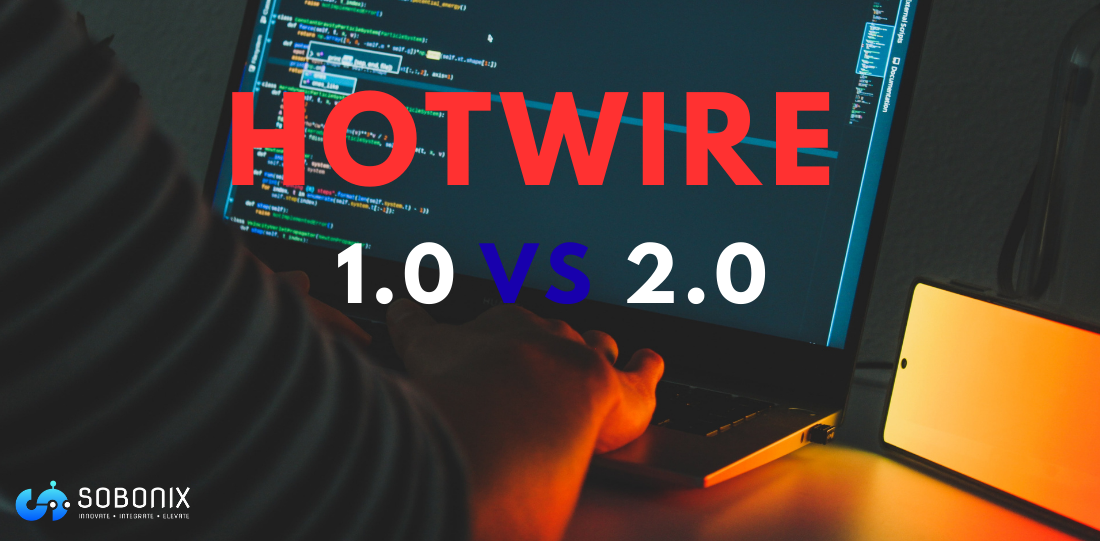
Hotwire 2.0 is here — and it brings faster, smoother, and more modular real-time capabilities to your Rails applications. Whether you’re building interactive dashboards, chat apps, or real-time updates, Hotwire 2.0 offers a powerful upgrade over Hotwire 1.0 — and now is the perfect time to migrate.
What Is Hotwire?
Hotwire (HTML Over The Wire) is a real-time frontend framework developed by Basecamp and used in Ruby on Rails. It minimizes custom JavaScript by relying on HTML streams sent from the server.
It’s powered by three main parts:
- Turbo (for navigation and real-time updates)
- Stimulus (for small bits of JavaScript behavior)
- Strada (mobile integration, still maturing)
Hotwire 1.0 vs. Hotwire 2.0: What Changed?
| Feature | Hotwire 1.0 | Hotwire 2.0 (New!) |
|---|---|---|
| Turbo Streams | Basic, full-element replacements | Smarter rendering, supports DOM morphing (experimental) |
| DOM Updates | Replaces entire HTML blocks | Minimal diffs applied for smoother updates |
| Streaming Performance | Functional, some overhead | Leaner, optimized streaming payloads |
| Cross-platform | Early Turbo Native support | More stable iOS/Android Turbo Native apps |
| Modularity | Tightly coupled with Rails | More framework-agnostic and modular |
| Developer Experience | Limited hooks, simple API | More customizable, better hooks and error handling |
Why You Should Upgrade to Hotwire 2.0
- Better Performance:: Document object model morphing reduces flicker and avoids full page/section replacements, making the UI feel smoother and more native.
- Improved Real-Time UX :: Turbo Streams in 2.0 handle updates more intelligently—no jumping document object model elements, broken transitions, or unnecessary re-renders.
- More Modular and Flexible:: Use Turbo or Stimulus independently, or integrate them into other frameworks more easily.
- Production-Ready Native Support:: Turbo Native 2.0 improves navigation, error handling, and hybrid app stability on iOS/Android.
- More Control for Developers:: You now get richer life cycle hooks and finer control over how document object model updates are handled.
How to Migrate from Hotwire 1.0 to 2.0
1. Upgrade Turbo and Stimulus Packages
Update your packages via npm or import maps:
yarn add @hotwired/turbo@^2.0.0
yarn add @hotwired/stimulus@^3.2.1Or, if you use import maps:
<%= javascript_importmap_tags do %>
pin "@hotwired/turbo", to: "https://cdn.jsdelivr.net/npm/@hotwired/[email protected]/+esm"
pin "@hotwired/stimulus", to: "https://cdn.jsdelivr.net/npm/@hotwired/[email protected]/+esm"
<% end %>
Upgrading ensures your app can take advantage of the improved rendering pipeline, better error handling, and compatibility with the rest of the Hotwire ecosystem.
2. Enable DOM Morphing (Optional)
Turbo 2.0 introduces DOM morphing, a smarter way to update page fragments by reconciling differences instead of replacing entire sections. This can reduce flicker, preserve scroll position, and maintain state across updates.
Enable per frame:
<turbo-frame data-turbo-morph="true">Or configure globally:
Turbo.morph = true⚠️ Note: DOM morphing is still experimental. It’s best to start with selective adoption (e.g., forms or frequently updated UI) before enabling it application-wide. Always test interactions like form submissions, modals, and nested frames to avoid unexpected side effects.
3. Audit Your Turbo Stream Usage
Turbo Streams are more powerful in 2.0, but older patterns may not behave the same with morphing enabled.
- Review existing
turbo-streamtemplates to ensure the HTML structure is consistent between updates. Small mismatches may cause unexpected diffs. - Use the new
data-turbo-actionoptions (replace,append,update, etc.) for granular control over how fragments are applied.
A quick audit helps prevent subtle rendering bugs and ensures your streams play well with morphing.
4. Update Stimulus Controllers (if needed)
Stimulus 3.2 is mostly backward compatible, so your existing controllers should keep working. However, it introduces new lifecycle callbacks and event integrations that can make your code cleaner.
For example, you can now hook into Turbo events more seamlessly:
connect() {
this.element.addEventListener("turbo:before-stream-render", this.handleStream)
}5. Update Turbo Native (for mobile apps)
If your app also runs inside a mobile wrapper with Turbo Native, you’ll want to upgrade to the 2.0 client libraries:
The new versions bring smoother navigation transitions, better error recovery, and compatibility with Turbo 2.0 streams. Keeping your mobile clients aligned with the web stack ensures a consistent experience across platforms.
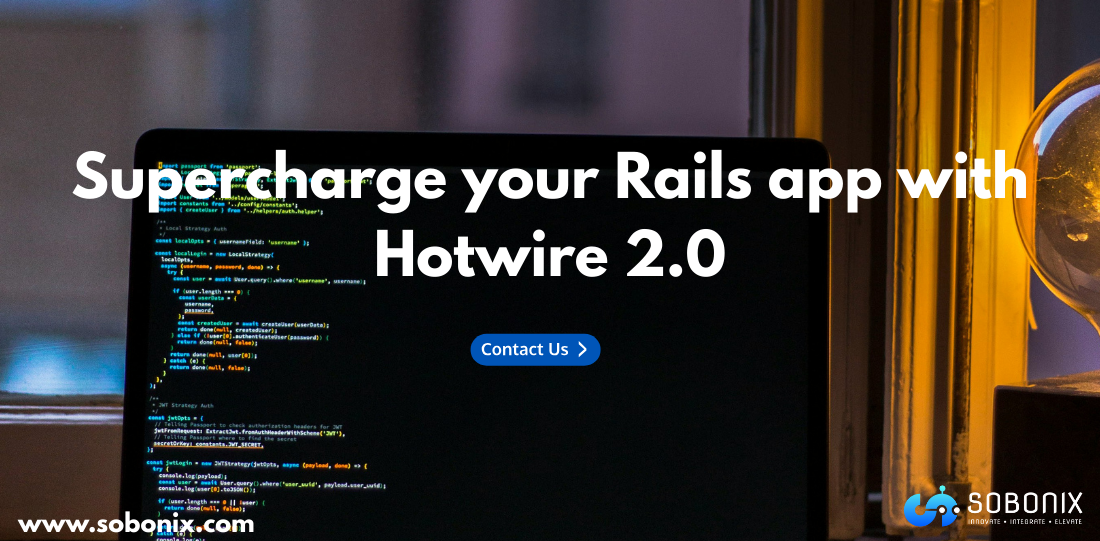
Final Thoughts
Hotwire 1.0 proved that you don’t need a heavy JavaScript framework to build dynamic applications in Rails—but Hotwire 2.0 takes that vision much further. With DOM morphing, it no longer just swaps chunks of HTML, it intelligently updates only what’s changed—preserving state, reducing flicker, and cutting down on unnecessary re-renders. This means faster UI updates, smoother user interactions, and less JavaScript to maintain.
Where 1.0 sometimes struggled with performance in highly dynamic pages, 2.0 shines by handling frequent real-time updates gracefully. Combined with enhancements to Turbo Streams, Stimulus lifecycle events, and Turbo Native for mobile, developers now have a more powerful, efficient, and scalable foundation for building reactive Rails apps.
In short, Hotwire 2.0 doesn’t just modernize Rails—it gives it a performance profile and developer experience that rivals today’s single-page frameworks, while keeping the simplicity and productivity Rails is known for. Whether you’re working on enterprise development projects or building a custom SaaS development platform, Hotwire 2.0 offers the speed, flexibility, and stability needed to deliver a seamless user experience.
👉 Also Read : Rails 8 Solid Cable: Real-Time Features Without Redis
Frequently Asked Questions(FAQ)
Q1: Do I need to upgrade to Hotwire 2.0 right away?
No, Hotwire 1.0 apps will continue to work. But upgrading to 2.0 gives you better performance, improved developer experience, and smoother real-time updates. If you’re building new features or scaling your app, it’s highly recommended.
Q2: What is DOM morphing, and why does it matter?
DOM morphing is a new feature in Turbo 2.0 that updates only the parts of the DOM that change instead of replacing entire sections. This reduces flicker, preserves focus/scroll, and makes your app feel more like a native single-page app.
Q3: Will my existing Stimulus controllers break after upgrading?
No. Stimulus 3.2 is backward compatible with 3.0. Your existing controllers will continue to work, but you may want to refactor them to take advantage of the new lifecycle callbacks and improved event handling.
Q4: Is Turbo Native 2.0 required for mobile apps?
If you’re using Turbo Native for iOS or Android, upgrading is recommended. Turbo Native 2.0 provides smoother navigation, better error handling, and full compatibility with Turbo 2.0’s streaming features.
Q5: Can I use Hotwire 2.0 outside of Rails?
Yes. While Hotwire was built for Rails, version 2.0 is more framework-agnostic and modular. You can integrate Turbo or Stimulus independently in other server-side frameworks if needed.
Q6: Is DOM morphing stable enough for production?
It’s still marked as experimental. Many apps are already using it successfully, but the recommendation is to enable it selectively (e.g., dashboards, live updates) before rolling it out site-wide.
Q7: What kind of apps benefit most from Hotwire 2.0?
Any app that relies on real-time updates, dashboards, notifications, or collaborative UIs will benefit the most. However, even simple Rails apps gain smoother navigation and fewer full-page reloads.
Q8: How hard is it to migrate from Hotwire 1.0 to 2.0?
Migration is straightforward: update your Turbo and Stimulus packages, audit your Turbo Streams, and (optionally) enable DOM morphing. Most apps can upgrade in a matter of hours, not weeks.